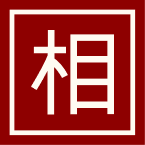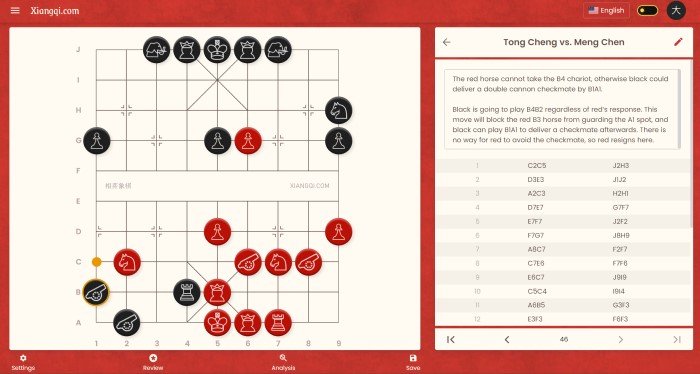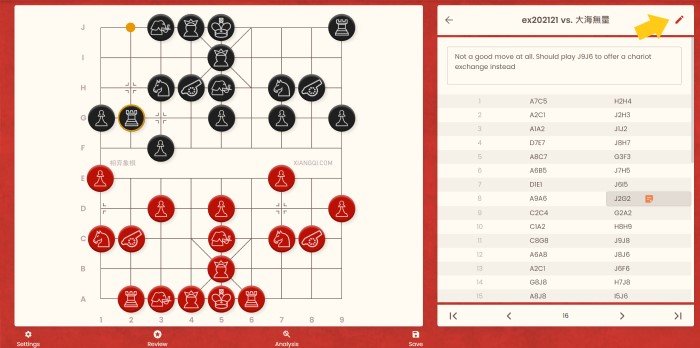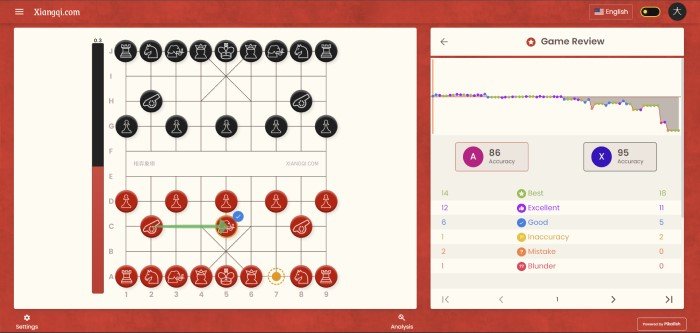Game Note
After playing a game, you may want to annotate it for self-study or sharing it to your xiangqi friends. And you can achieve that using our game note!
Annotate your own games!
In the following tutorial, we will go through how to annotate your existed xiangqi.com games or any other games using the game note.
Annotate Your played Games on Xiangqi.com
Click the Annotate button at the bottom
You should now be able to see the xiangqi board on the left, and the annotation section on the right.
You can navigate through the game and annotate your thoughts in the highlighted input box.
You can edit the title of your note by clicking the edit icon.
You can then enter your new title in the textbox, and click the Save button.
If you want to see how you perform in the game, click the Review button at the bottom.
The game review page will generate a game report for you, which you can see the trend and statistics of the game.
You can also click the Analyze button to check the engine evaluation of any positions.
If you want to know more about the Analyze Board or the Game Review, you can check out this tutorial.
You can enter new variations by directly moving the pieces on the board. The moves with variations will have a bracket next to it, where the alphabets inside the bracket indicates the variation. You can view different variations by clicking on them.
Once you are done, or you want to save the progress, click the Save button at the bottom.
Then click the Save button on the pop up modal, and your annotation has been saved!
To access or edit your previously saved annotation, go to your profile page, and select the Notes tab. You will be able to see all of your saved annotations here.
If you want to delete your notes, you can click on the edit button.
After selecting the notes you want to delete, click the delete button.
Annotate games that are not played on Xiangqi.com
You can annotate your own games on Xiangqi.com too! First, open the menu and Select Analysis
Click on the Annotate button at the bottom.
It will redirect you to the annotate page with a new game. You can enter your game by moving the pieces on the board, and annotate your game! For more explanation on the annotation system, please refer to the above section.